Rivalitics Guide
Turn your competitors' unhappy customers into yours. Find contact info, analyze feedback, generate outreach, and more.
Watch the Demo
See Rivalitics in action with this 8-minute video guide covering the platform's core features.
Try the Interactive Demo
Prefer to explore yourself? Click through a pre-populated demo environment to experience the platform firsthand.
Explore Interactive DemoOr, explore the written guide below
Getting Started
Step 1 - Create Competitor List
Define the list of competitor products you want to analyze on G2.
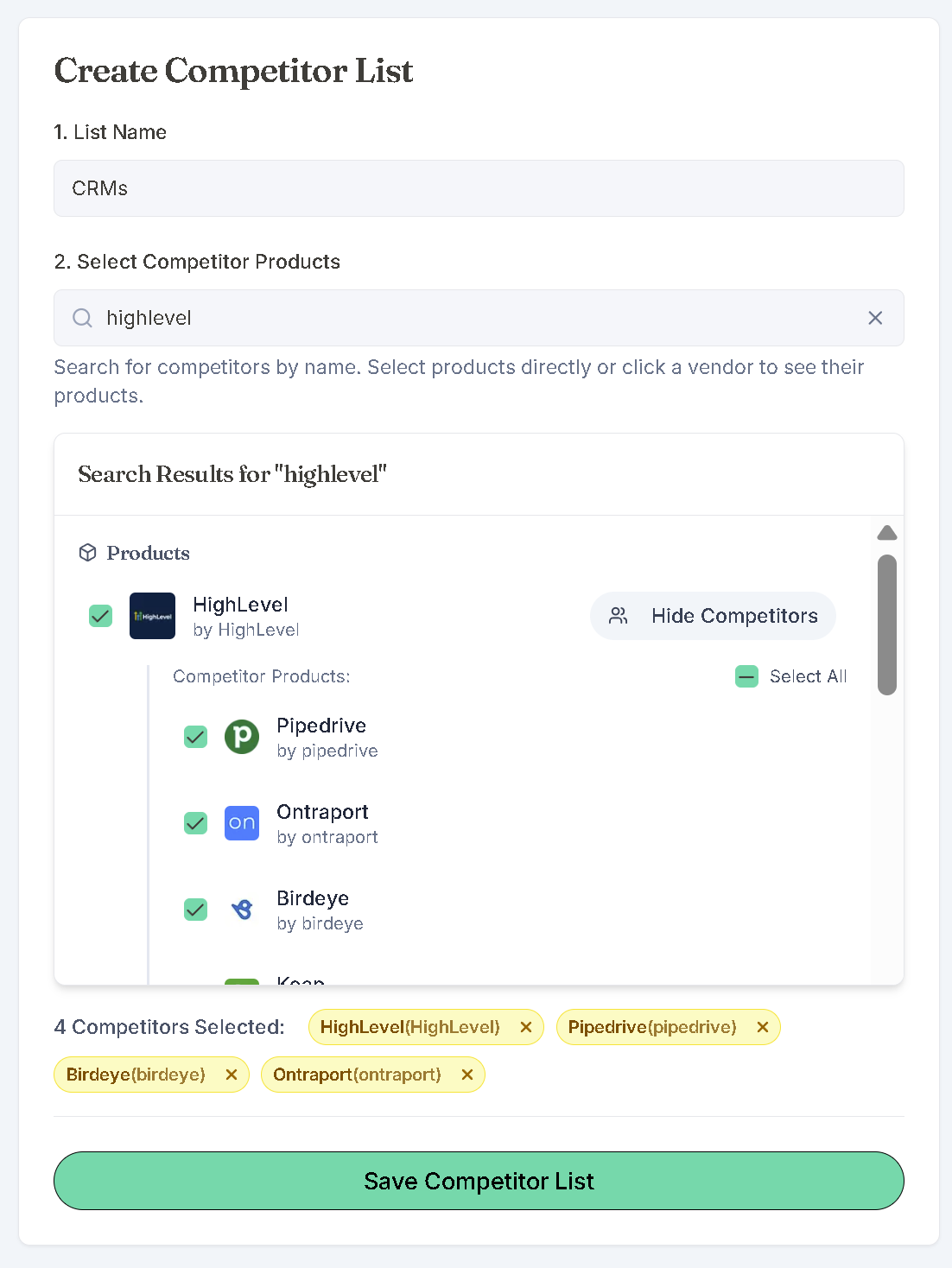
Define your competitor set.
Step 2 - Configure Lead Generation
Choose which star ratings to target, select your list, and optionally add an AI filter.
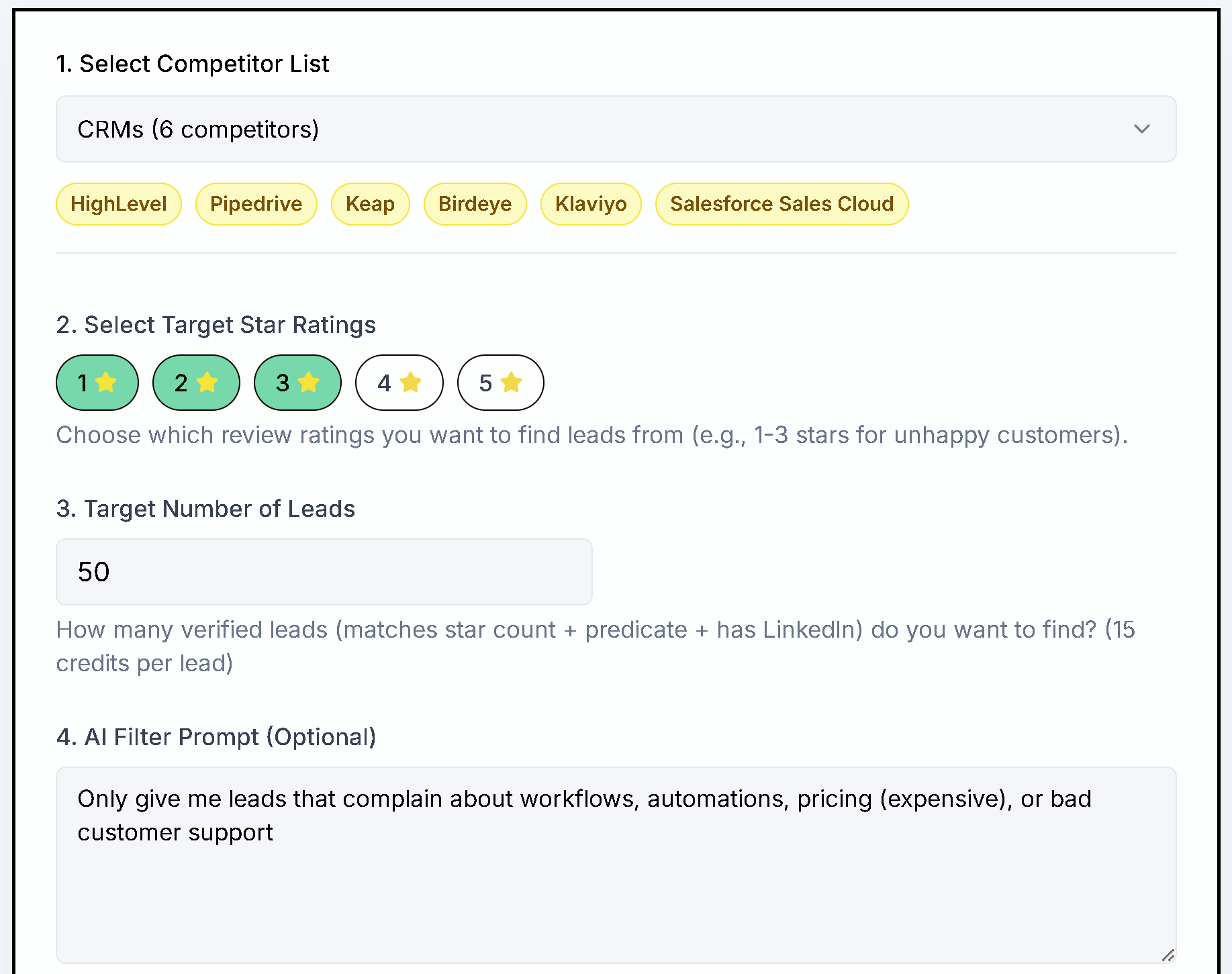
Set filters for star ratings and AI prompts.
Step 3 - Choose Contact Info Options
Decide if you want to append verified emails/phones (extra cost applies).
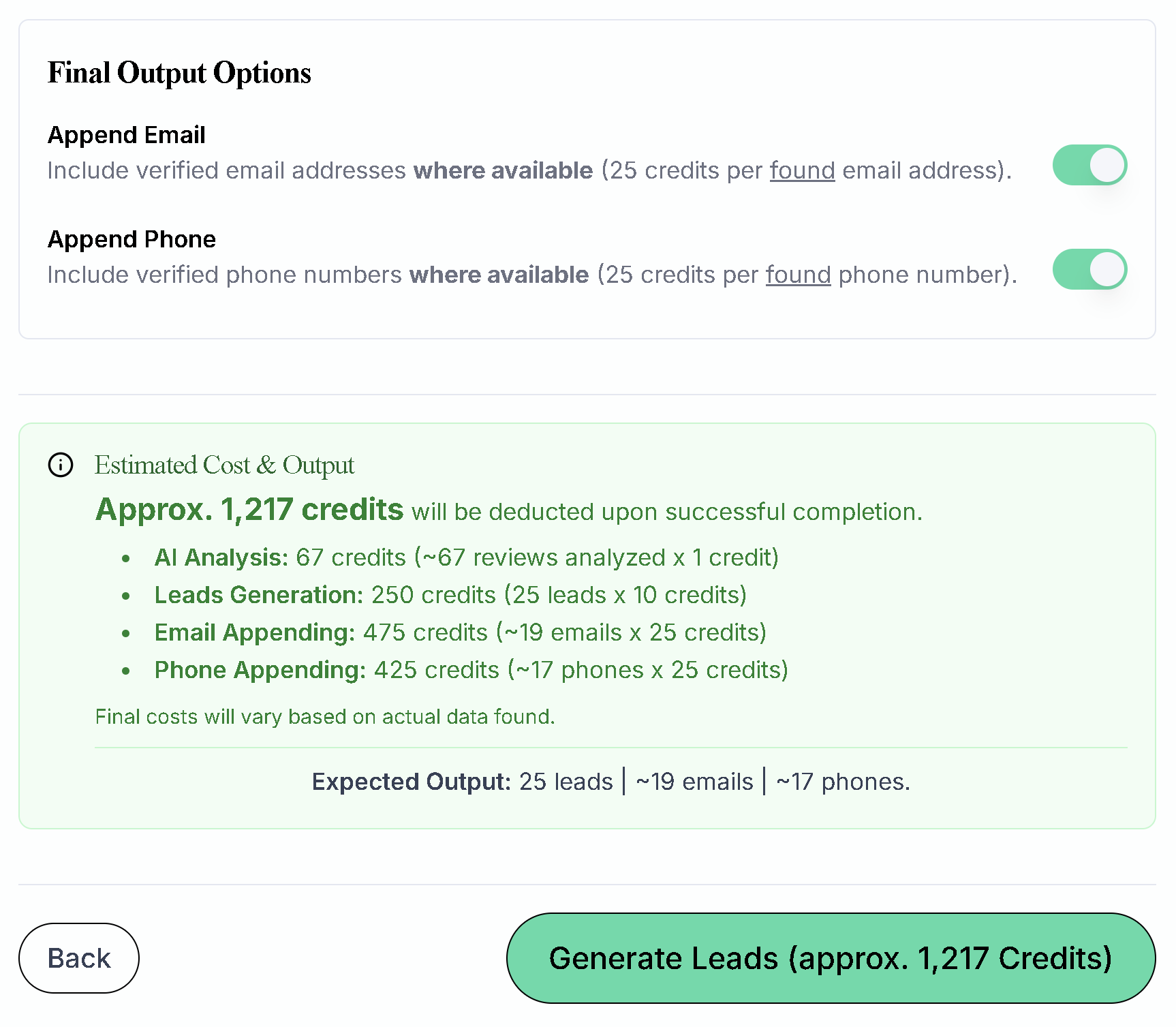
Select optional contact enrichment.
Step 4 - Wait For Job To Complete
Jobs may take a few minutes. Monitor progress and see summary metrics.
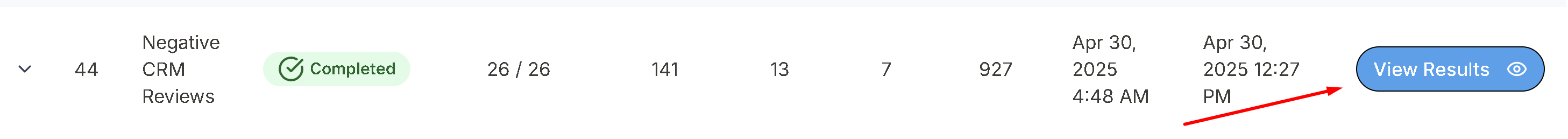
Monitor job progress and view summary.
Results Page
The results page offers Table View and Analytics View.
Table View
Each row is a review-person pair matching your filters with LinkedIn info found.
Tagging
Expand a row to tag leads for organization and filtering.
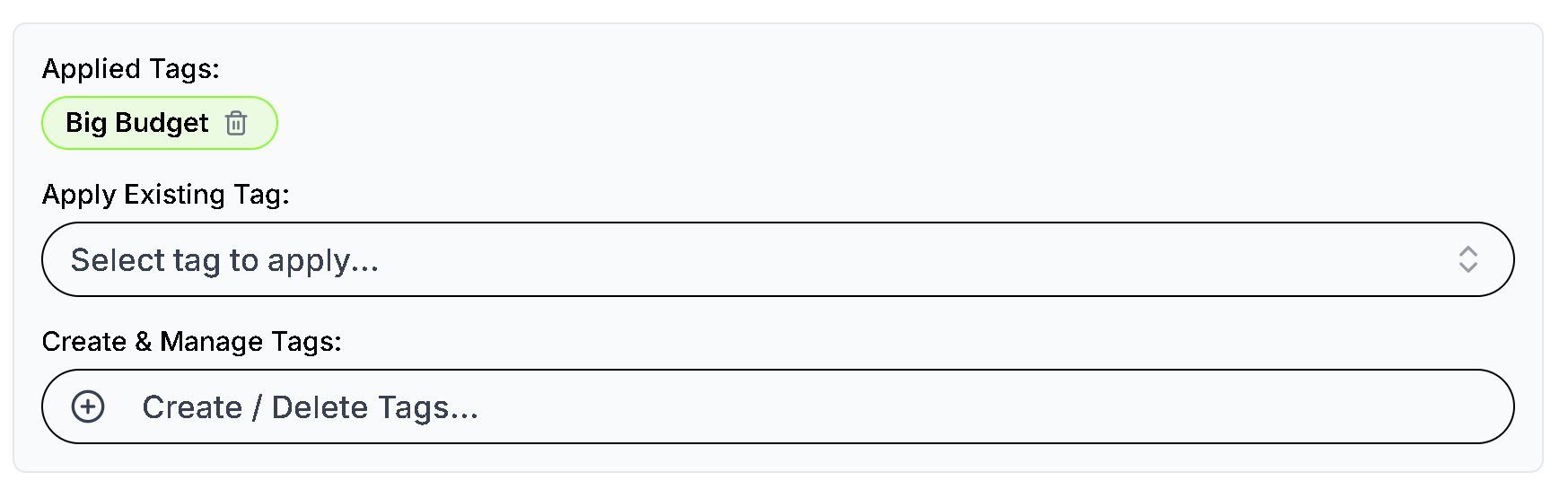
Apply custom tags for filtering.
Exporting
Export leads to CSV/Excel. Select rows to export a subset.
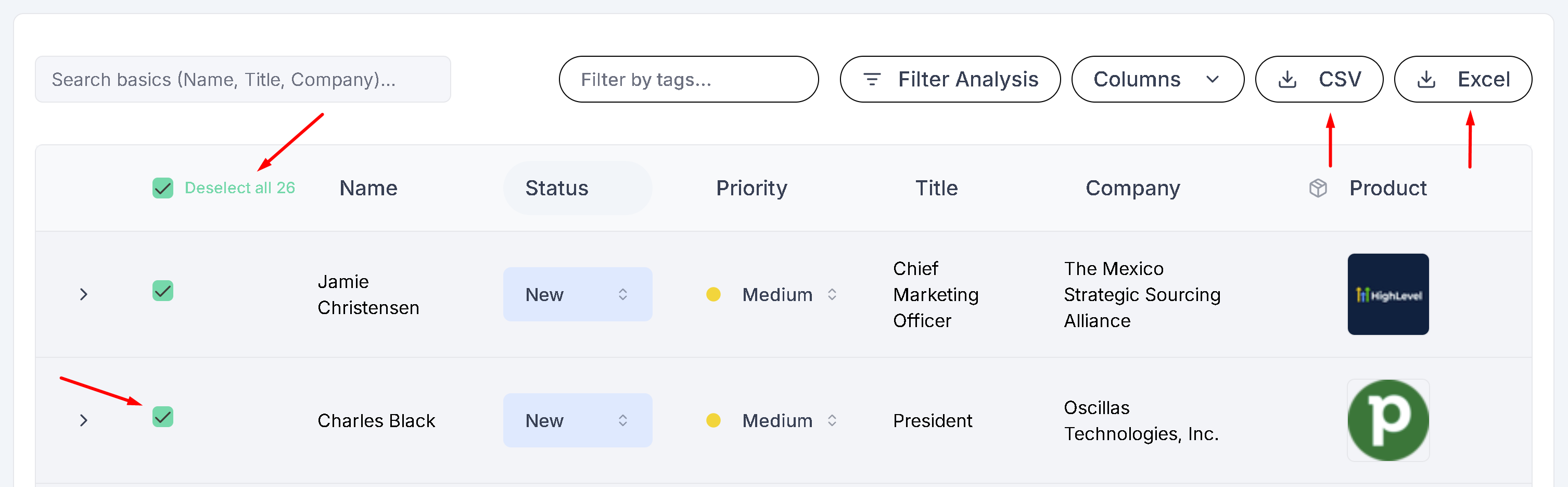
Export selected leads to CSV or Excel.
Filtering
Multiple filters use AND logic; filters within a category use OR logic.
- Search Bar: Searches all columns.
- Filter By Pain Points & Value Drivers: Shows leads matching ANY selected item.
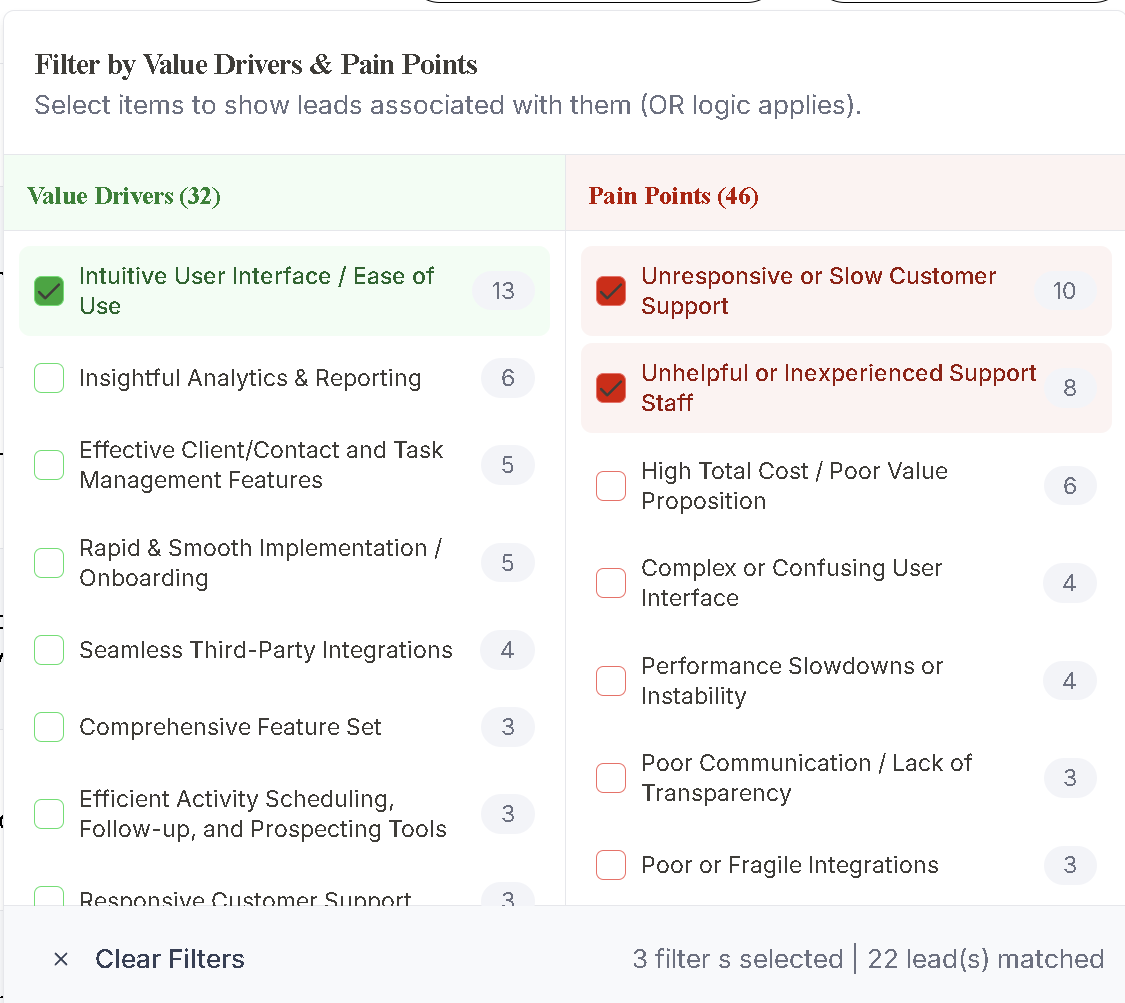
OR logic applies within this filter.
Filtering
- Filter By Tags: Shows leads matching ANY selected tag.
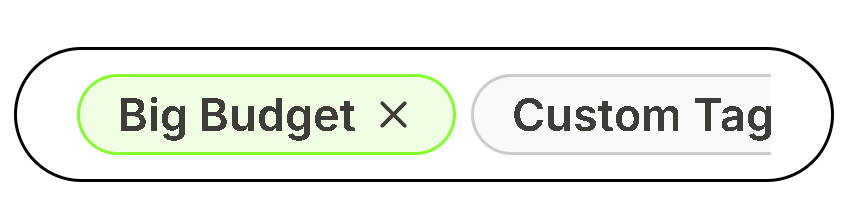
OR logic applies within this filter.
Review Info
Expand a row to see the full review details.

View detailed review content.
LinkedIn Info
View enriched LinkedIn profile information in the expanded row.
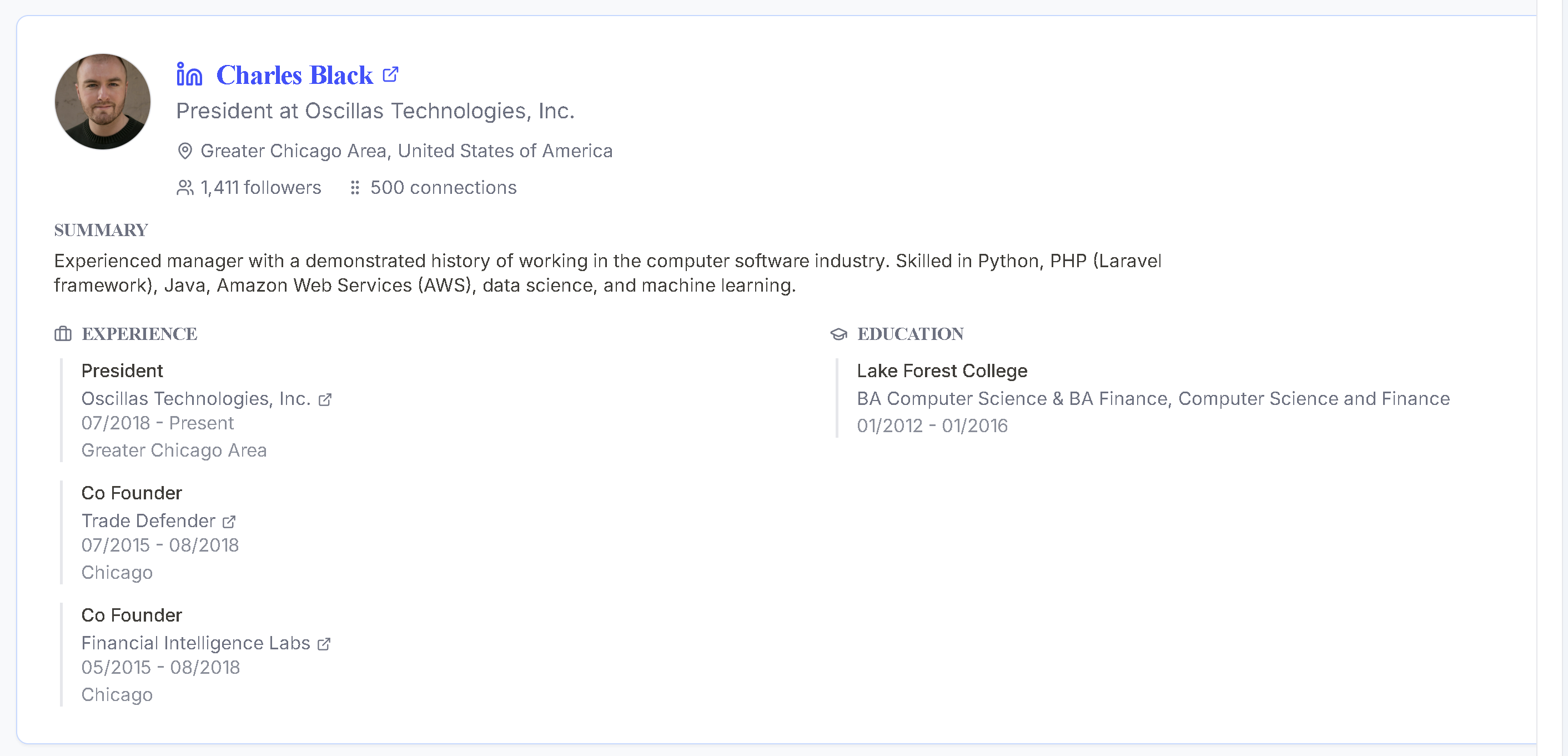
Access enriched LinkedIn data.
Generate Cold Outreach
Click the button in the expanded row to generate personalized outreach.
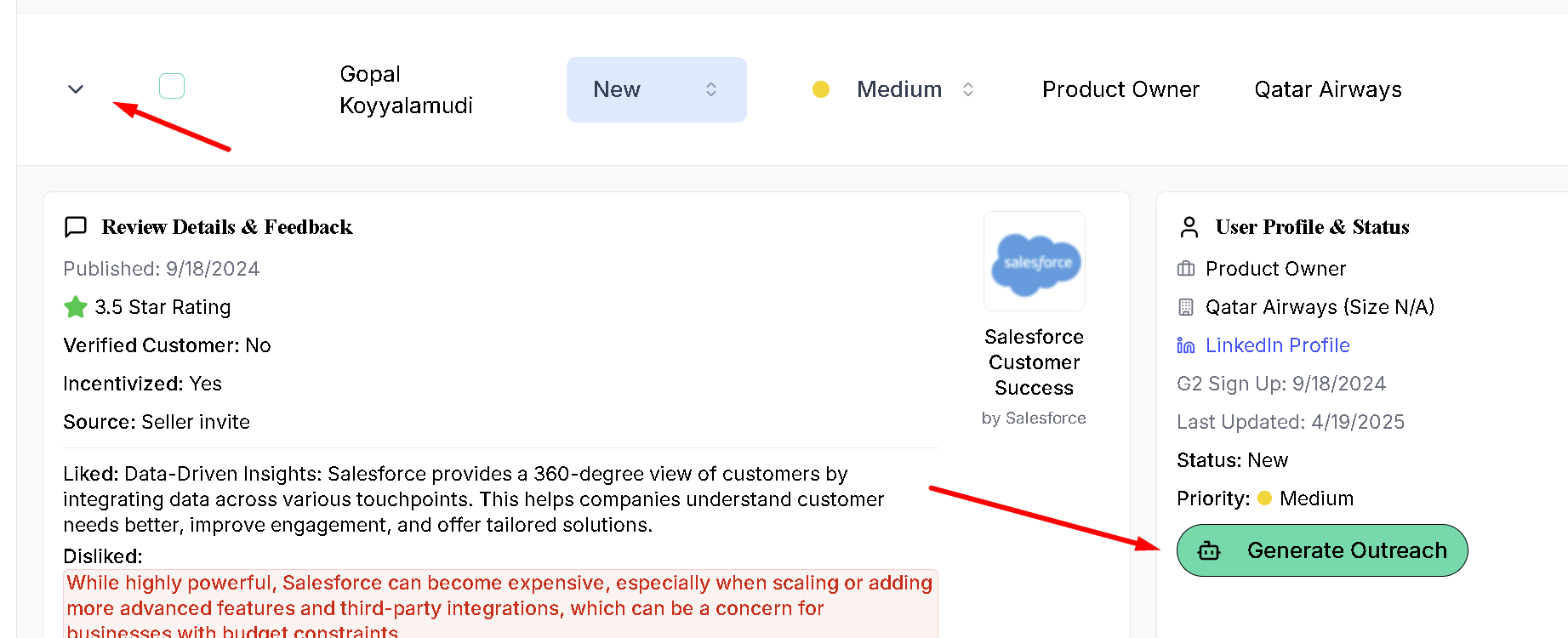
Initiate outreach generation per lead.
Analytics View
Visualize trends from leads: sentiment, demographics, firmographics, pain points, value drivers. Click image to enlarge.
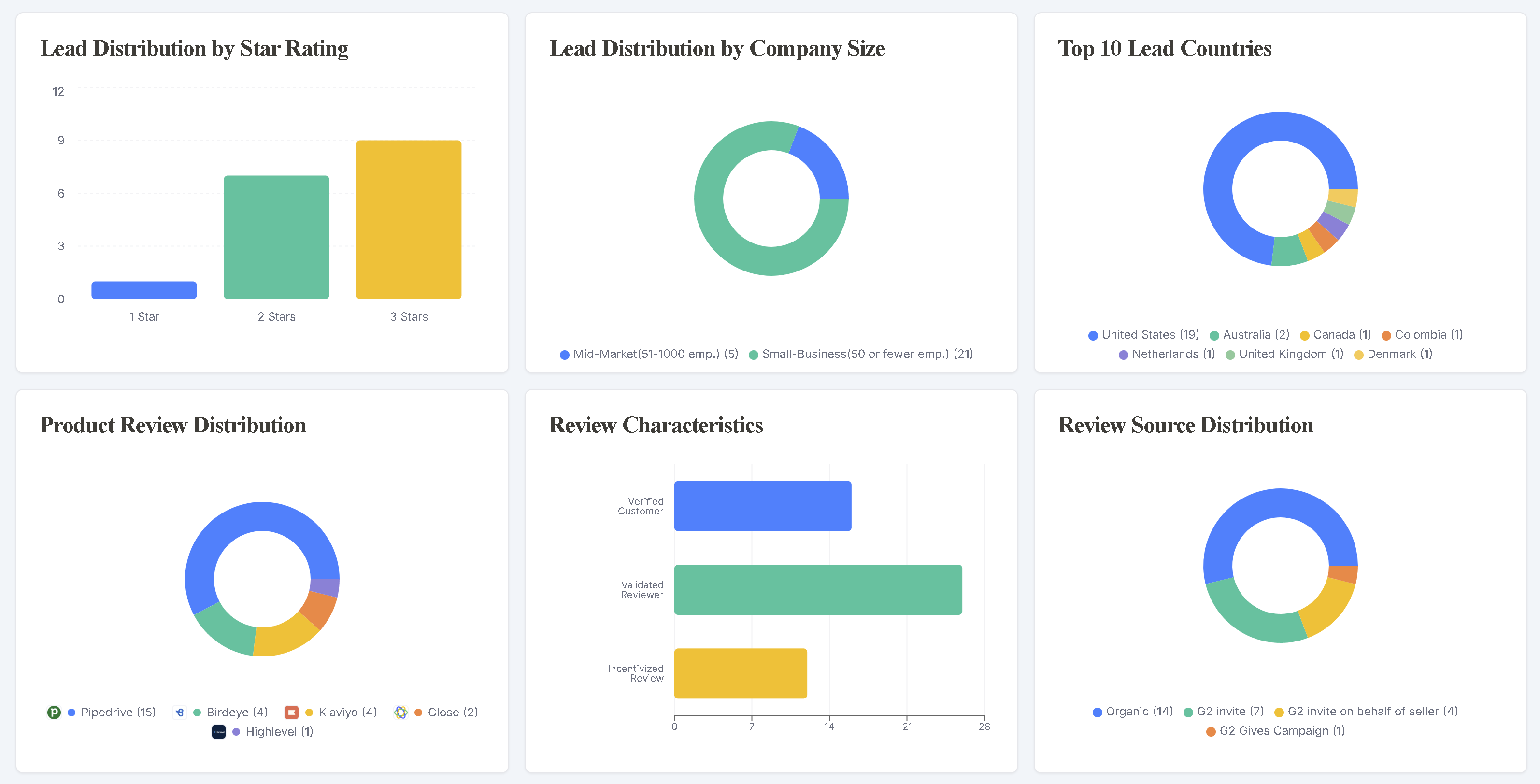
Overall lead profile metrics.
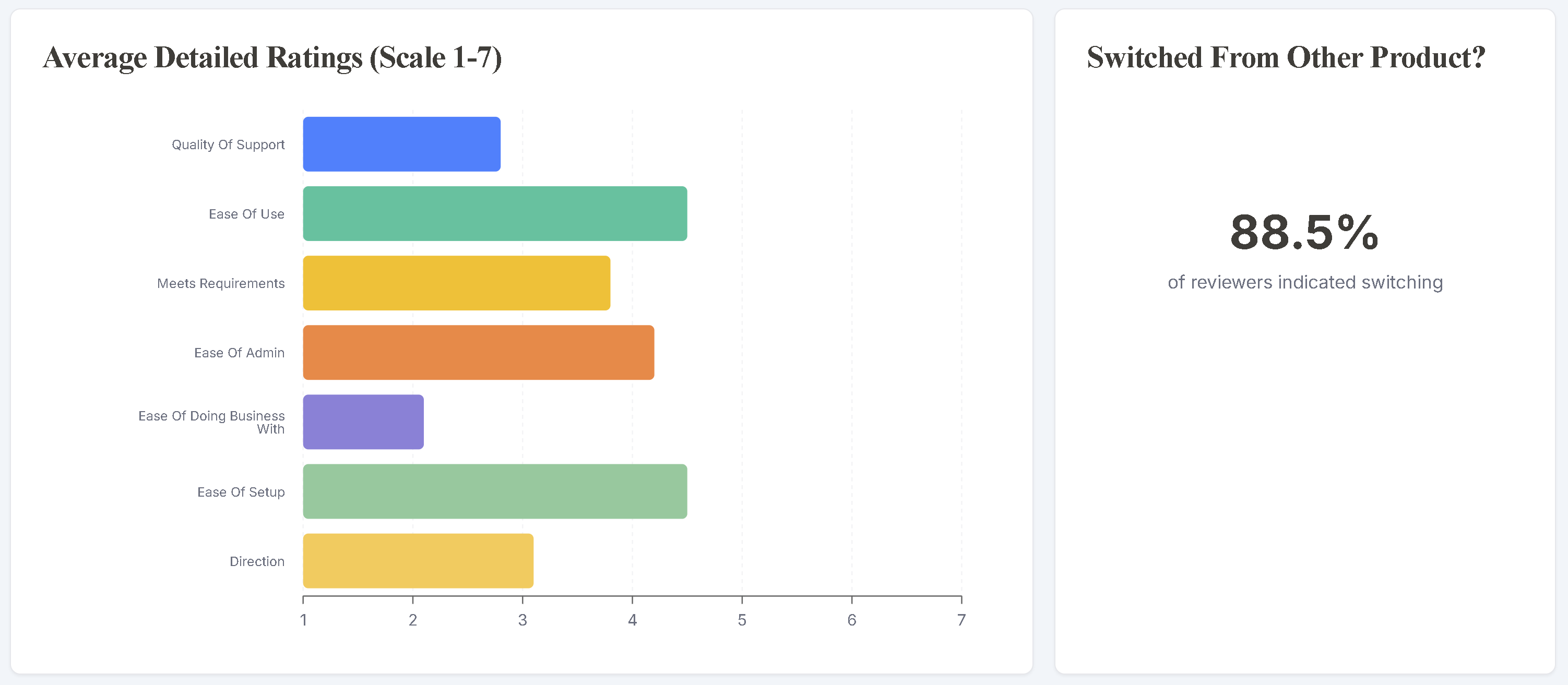
Detailed ratings and feedback analysis.
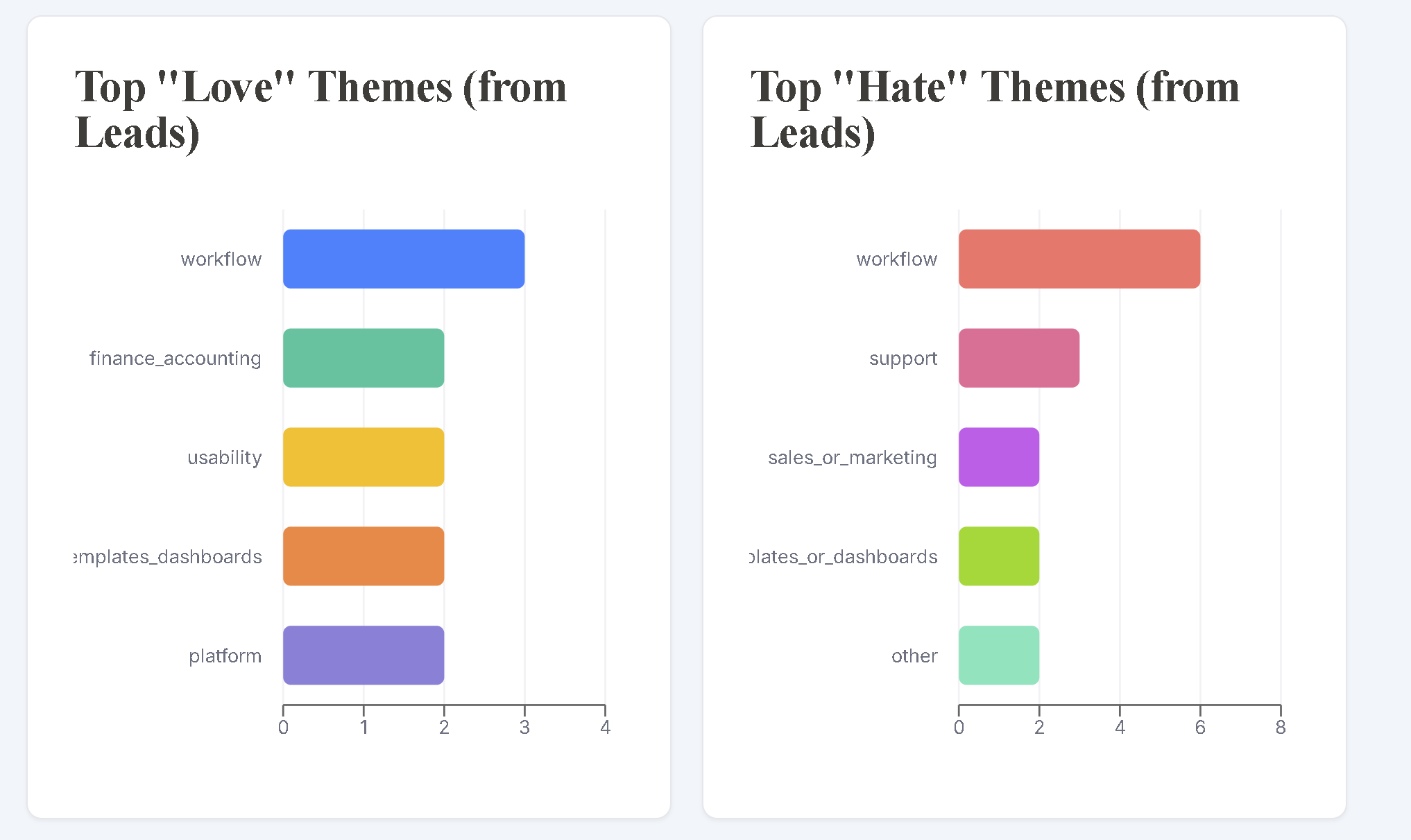
Value driver identification charts.
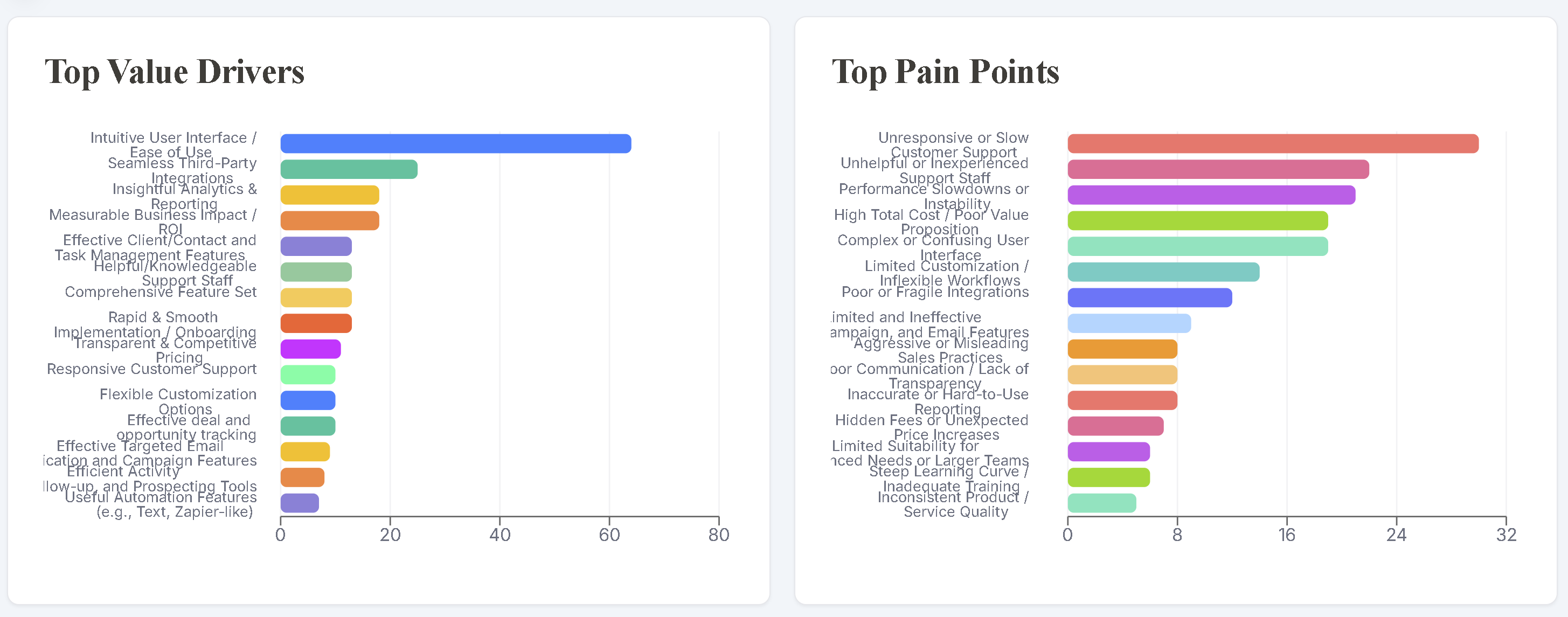
Pain point identification charts.
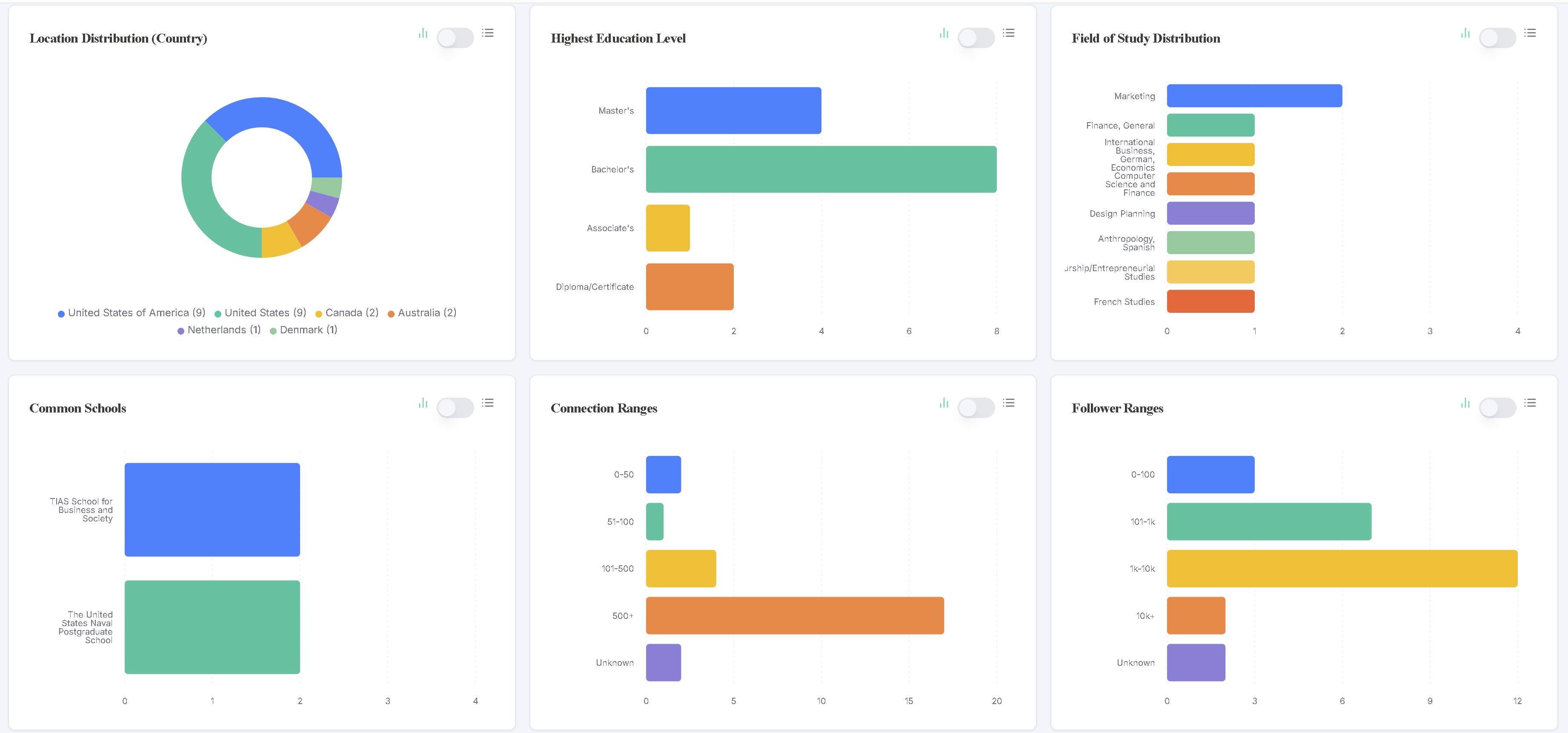
LinkedIn profile insights.

Tagging analysis distribution.
Generating Cold Outreach
Generate effective, customizable cold outreach using review details, LinkedIn info, sentiment, and prompts.
1. Outreach Configuration (Reusable)
Define platform, ice breakers, CTAs, offering, custom fields, etc. Save for reuse.
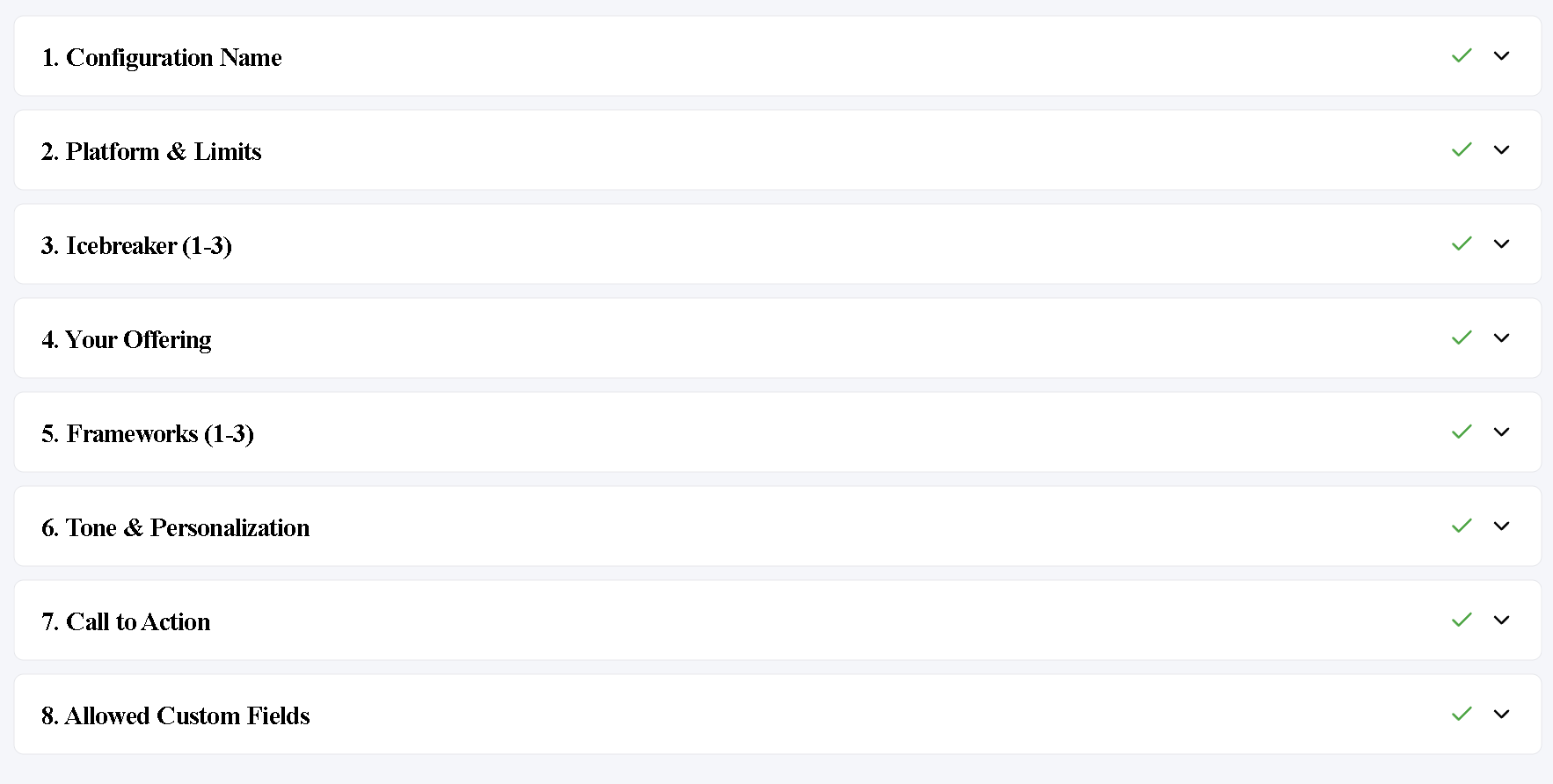
Set up reusable outreach templates.
2. Offering (Reusable)
Specify your product/service, its function, and unique selling points. Also reusable.
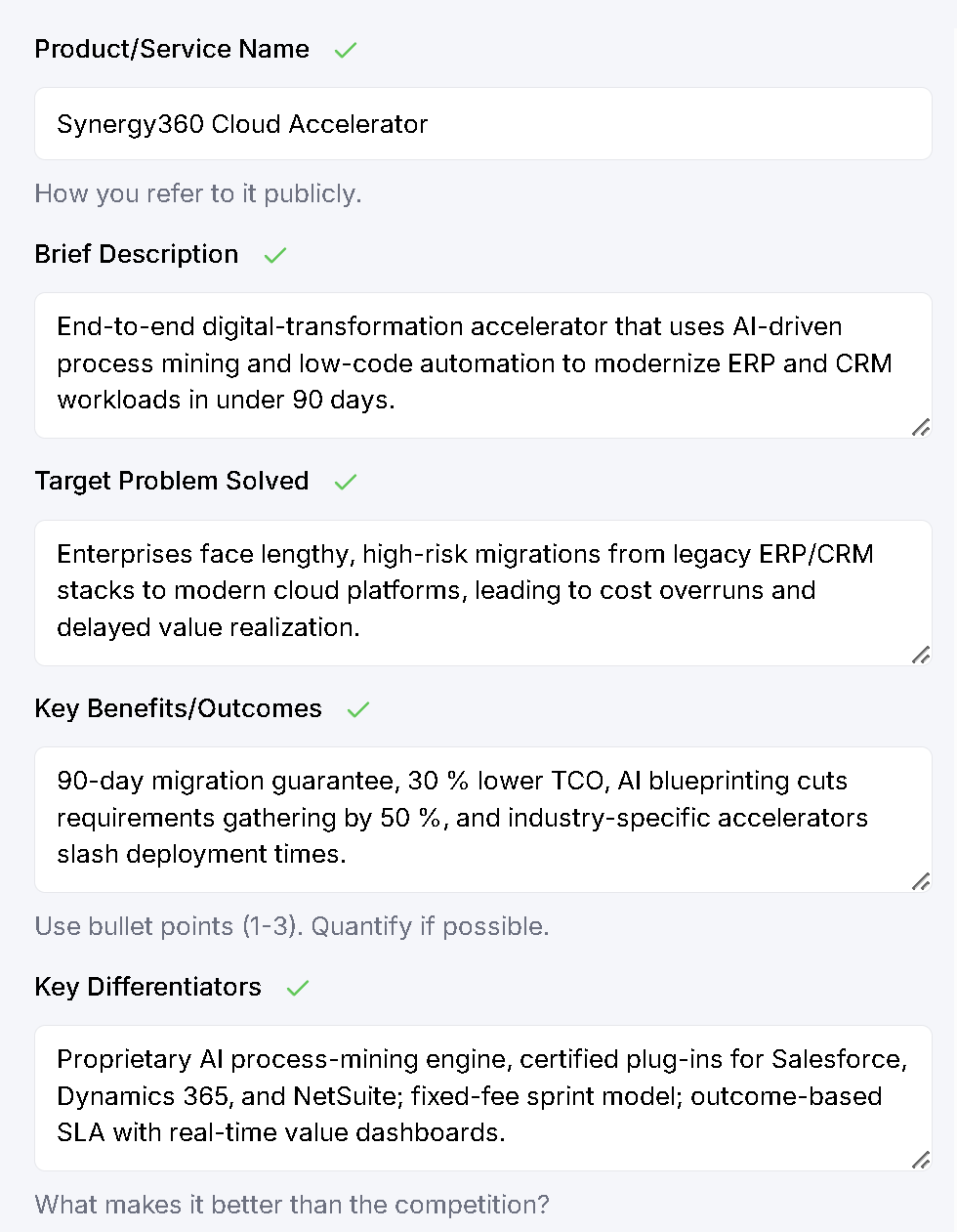
Detail your product/service offering.
3. Persona (Reusable)
Define who the outreach is from (e.g., your name, title).
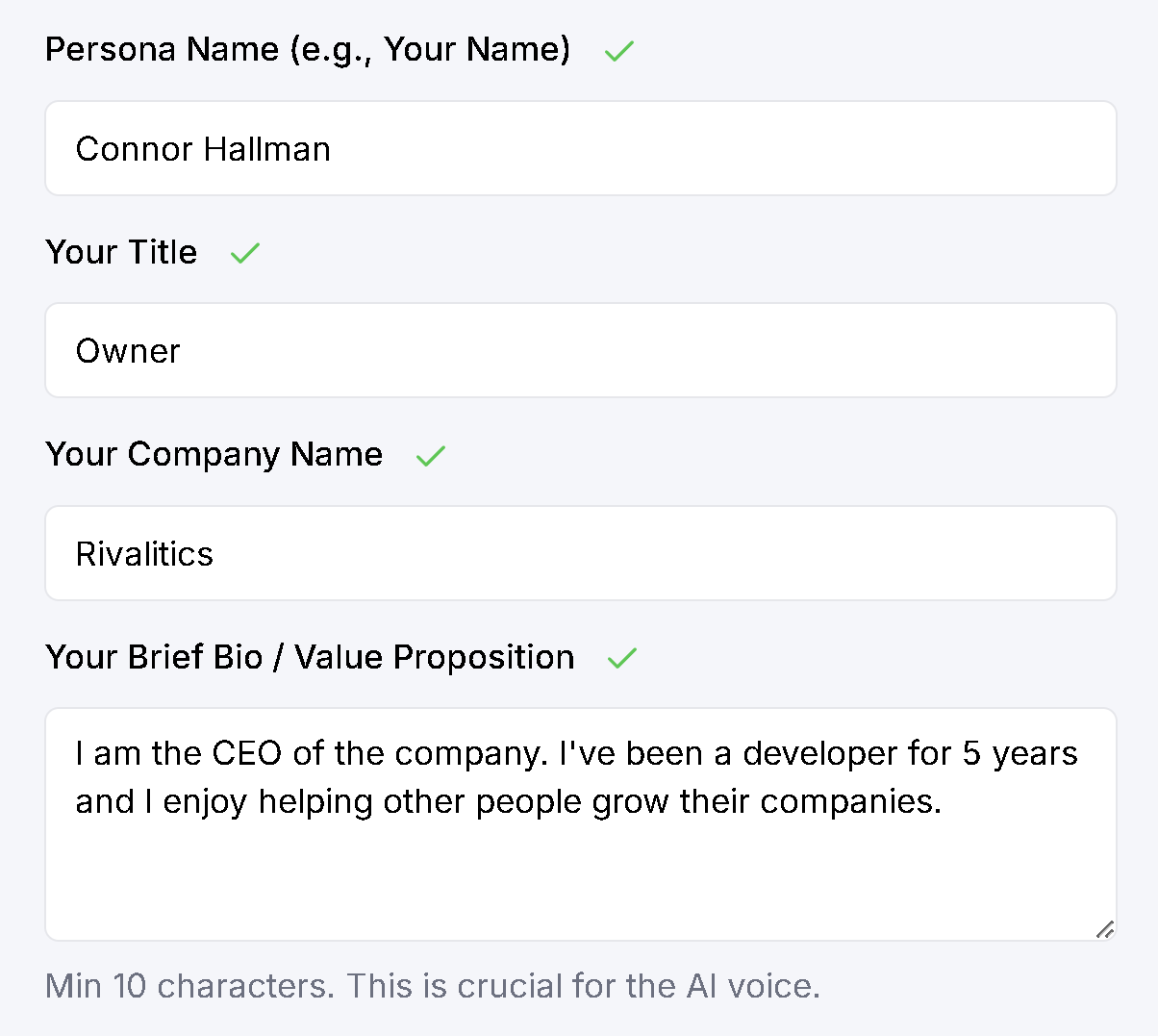
Set the sender's identity.
4. Lead Notes (Unique per Lead)
Add specific notes for this lead (e.g., "Mention shared alma mater").
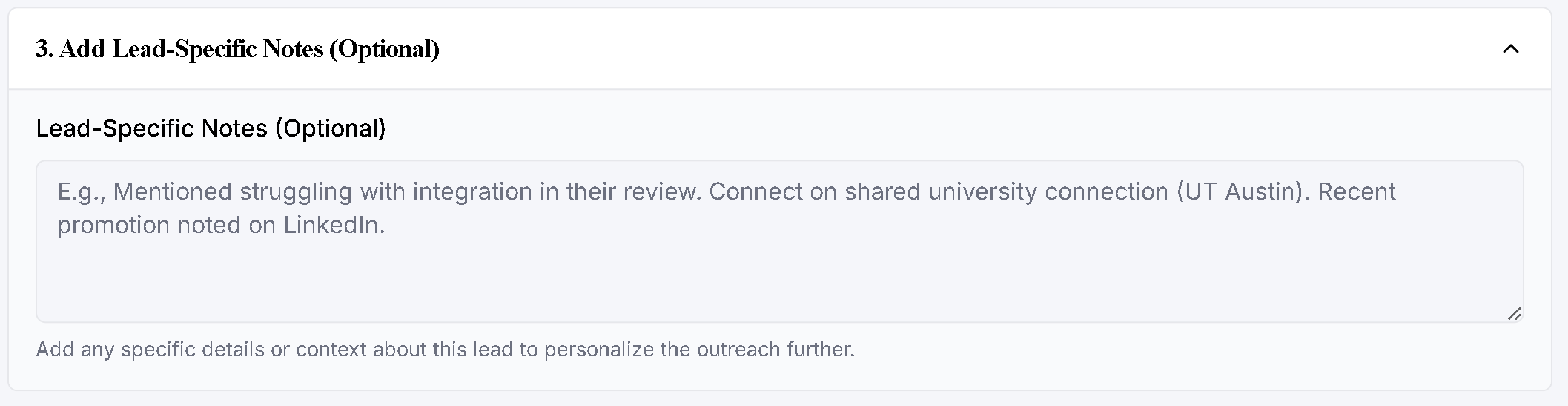
Include personalized details for the AI.
5. Result: Custom Templates Generated
The AI generates multiple tailored templates based on your inputs.
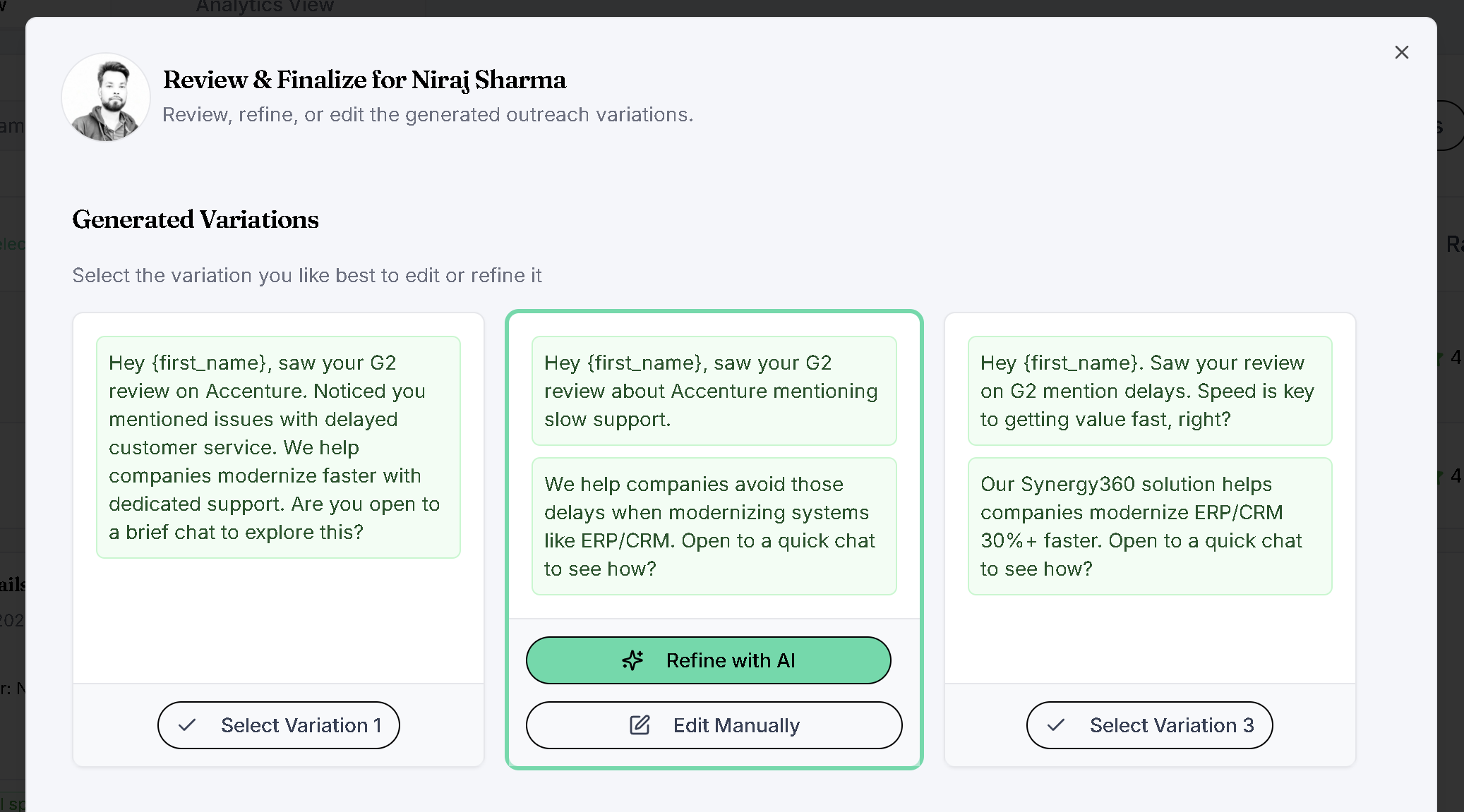
AI generates personalized outreach variations.
Refining Cold Outreach
Further customize generated outreach via AI instructions or manual edits.
AI Refining
Provide instructions/suggestions for the AI to revise the outreach.
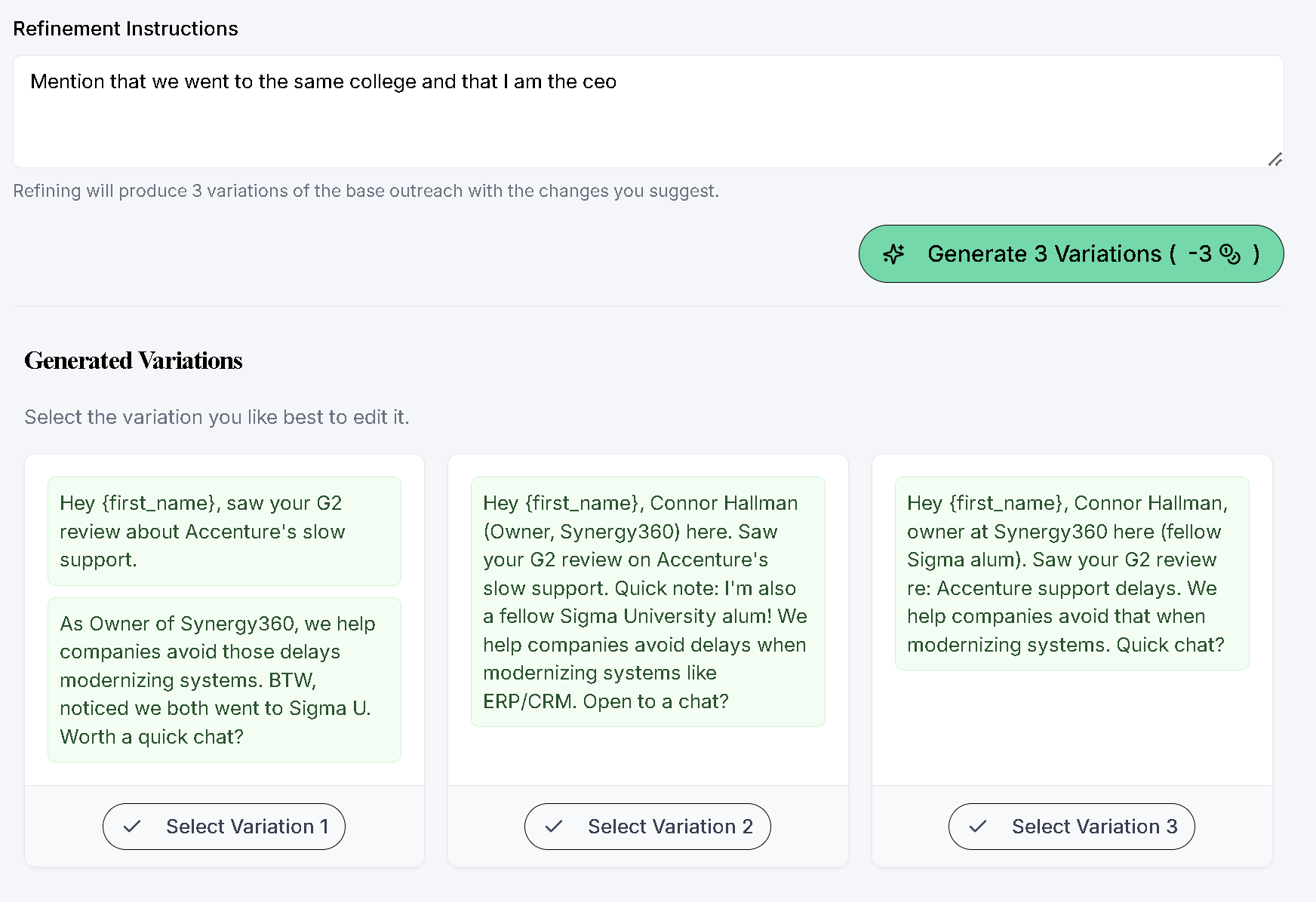
Guide the AI with refinement instructions.
Manual Refining
Directly edit the generated text for final adjustments.
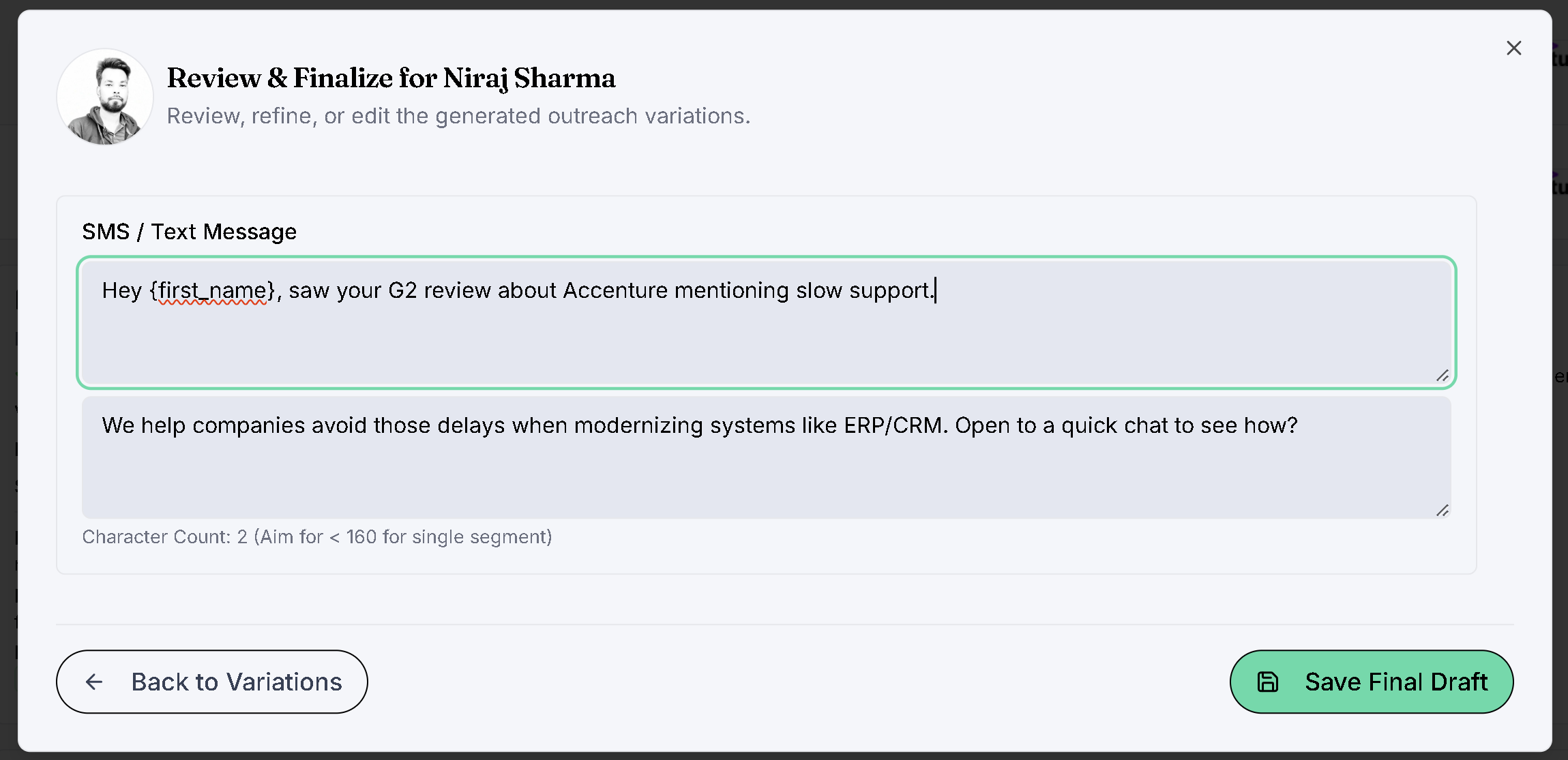
Make direct edits to the final draft.